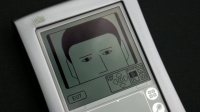|  |
"He that would perfect his work must first sharpen his tools."
Confucius
The type of photographs you make, the subjects you single out, reveal the person inside of you.
How close you get to your subjects reveals how close you want to get.

Questions arise from time to time "What is the Depth of Field (DOF)when used and focused for infinity, with the aperture on f2.5 " The answer is 121 meter and the Hyperfocal is 134 meter. This means if you would be able to focus at 134 meter, Near point of sharpness will start at 67 meter. Sharpness is thus from 67 meter till infinity. (Hyperfocal divided by 2) You can see the settings on a screendump of my pCam program on my Palmtop. |
Beyond the 6 feet barrier... What's going to happen with portraits?
A rule exists that says doing portraits within 10 times the focal length should not be tried or done. Why?
The venerable Aero Ektar was designed for Aerial Photography. So, there is this hard to conquer misunderstanding: "The Aero would be suited only for infinity shots." "It can't be used on shorter distances as it is corrected for infinity only". Buyers of the Aero Ektar probably own a B-17 also :-).
Actually, there are plenty of myths and fairytales about this lens.
Note #1: The enemy of photography is the convention, the fixed rules of 'how to do'. The salvation of photography comes from the experiment! |






This is a preview what to expect with this setting. As you can see there is also a cursor wheel to adjust the place of the head, as a matter of fact previsualizing will work also. The program from which the screendumps are made is called Pcam by David Eubank and running on Palm PDA's. |
Going down from 6 feet What's going to happen with the finished portrait?
Congratulations, you just experienced a close encounter with your sitter.
rest assured we did walk the walk!
Quote:
|

Many ways can lead to Rome, but I've come to learn this procedure is the fastest way and the ideal one to reproduce the same view later on.
Instead of a lot of fumbling, focusing and guessing, I will give you 3 pre-calculated settings.
NOTE: The 3 pre-calculated settings are valuable only if you have your Aero Ektar mounted according Mod II (Lommen)
Lock the rail so it stays flush with the bed. Disengage the infinity stops and pull lens standard out till the frontpanel is flush also. (See image)
If you want to do your own conversions...
With this setting, adjust the lens standard till it lines up with the inf. mark on the left side.(See image)
This is the most forgiving distance as far as DoF is concerned.
NOTE: Find more formulas here page.
Acknowledgement:
Is this aperture of f2.5 really the holy grail? You have to decide...Try to stop down to f4.0 or 5.6 and see what works best for you. Get the Max, right in your face, get your hands dirty and get that shot. 
WELCOME TO THE MACHINE...
"When you use a camera, not as a machine but as an extension of your heart, you become one with your subject."


Speeding up...
The easiest and fastest way...
First of all, get the front flush with the bed as shown on the picture on the left.
See "Modding the lighttrap" here


Setting #1 Distance 45cm...
Click both icons for preview
![]()
![]()
The easiest and fastest way...
This setting will result in a distance from point of focus to the middle of the aero - 45cm.
Bellows draw is 29cm (correction 1.4 stops down or multiply your time by 2.65.)
Covered image area 16x22 cm.
Move your tripod to your subject without altering the positon of the lens until you have the point of interest in focus.
Now fine tune with the focus knob on either side....Do the same for the following distances.
Launch my calculator


Setting #2...Distance 65cm ...
Click both icons for preview
![]()
![]()
The easiest and fastest way...
Now we have a distance of 63cm and a bellows draw of 26cm. (correction 1.1 stops down or multiply your time by 2.13.)
Fine adjustment can now be done with the focusing knob.
Covered image area 27x34 cm.
Click on image left - adjusted for 65mm.


Setting #3... Distance 98cm....
Click both icons for preview
![]()
![]()
The easiest and fastest way...
Mark the rail as shown about 68mm from the front. This will give a distance of 98cm and a bellows draw of 23cm. (Correction 0.7 stops down or multiply your time by 1.67)
Covered image area 45x57 cm.

f2.5 The holy Grail...is it really?
Handcoded and designed by JD
PDA and Camera images were shot on D-lux 3
Original Polaroid Images were scanned on the Epson Perfection V700.
Resized and adapted for the 3W.



![]()
Recap and some...
The magical f 2.5..
What will the image look like if stopped down to f16.0? Looking for sharpness or bokeh? It is a personal taste, but one thing is certain...till now there is no PhotoShop filter that will do it for you!
I've used quite a few of modern plasmats but also older lenses.
Modern lenses are are pretty sharp wide open. But that's really beside the point. What the Aero Ektar 7In has to offer goes beyond sharpness. This lens has such a beautiful look when shot wide open.
Since shooting fast lenses wide open is antithetical to most LF practice these days, I'm afraid the only option you have is experiment...
We advise to start with preset III, as it will be the most forgiving..(Lack of DOF). With settings I and II, not much difference will be seen when you stop down one or two stops but it will give that extra mm ....
Enjoy, and let me know if this was of any help.
Driebergen, Aug 23 rd 2007
![]()

| Some elder, some recent images to illustrate the proportions and covered image area.
It may be clear now that a coupled RF is of little or no use at all. Instead check your GG and eventual placement of a Fresnel or Ektalite screen. If you work wide open, you can imagine this is very crucial to get the plane of focus where you want it!! |

|  |

|

|  |

|

|  |

|

|  |

|

|
 |

|

|  |

|

|  |

|
| For those who prefer to drive the FASTLANE... Choose your desired frame and follow the steps below. |
![]()

|
Click here if you want to contact us. Looking forward to your comments, suggestions, diatribes and cries for help. Want us to go on? Donations are welcomed...
|
|
COPYRIGHT NOTICE: PUBLISHED PHOTOGRAPHS NOR TEXT MAY USED WITHOUT WRITTEN CONSCENT OF THE AUTHOR.PHOTOGRAPHS MAY NOT BE CROPPED, RETOUCHED OR AIRBRUSHED IN ANY WAY WITHOUT THE PERMISSION OF JOHN D. PHOTOGRAPHY.ALTERING THESE PHOTOS WITHOUT PERMISSION WILL RESULT IN CHARGES FOR DAMAGED PHOTOGRAPHS.THERE WILL BE WHATSOEVER NO CAPTURING, RESAMPLING, SCANNING, DIGITISING OR STORAGE OF IMAGES ON A RETRIEVAL SYSTEM WITHOUT THE WRITTEN CONSENT OF THE AUTHOR. THE NATURE OF THE CAPTIONS MUST BE RESPECTED.ALL THESE PHOTOGRAPHS ARE COPYRIGHT OF JOHN D.PHOTOGRAPHY & JOHND.ESQ © 1999,2007 |

This page is part of "The MasterSite for the larger camera"