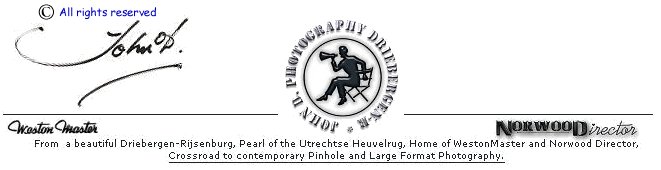7 steps to correct exposure...
NorWood Super Director (Walz)
or Maximum Sensivity Adjustment
Note: This meter attains its accuracy because its readings are based solely on INCIDENT LIGHT (The light that falls upon the subject) |
| Manual S models |
| Manual later Studio deluxe |
| Manual Director models |
| Manual Super Directors |
| Manual M3 |
|
Author
||| Foot-Candle TEST
||| History
||| Identification
||| Yesterday's Meters
||| HelioValve
||| Model M-3
||| M series
||| FaQ!!
||| Wanted!! ||| SlideShow ||| About slides ||| Condensed Manual Norwood ||| Condensed manual Brockway/Sekonic-S ||| Speed reading ||| Quiz ||| Impressum ||| Friends of ND ||| New Cell? ||| Where to buy ||| E-Mail ||| CD-ROM |